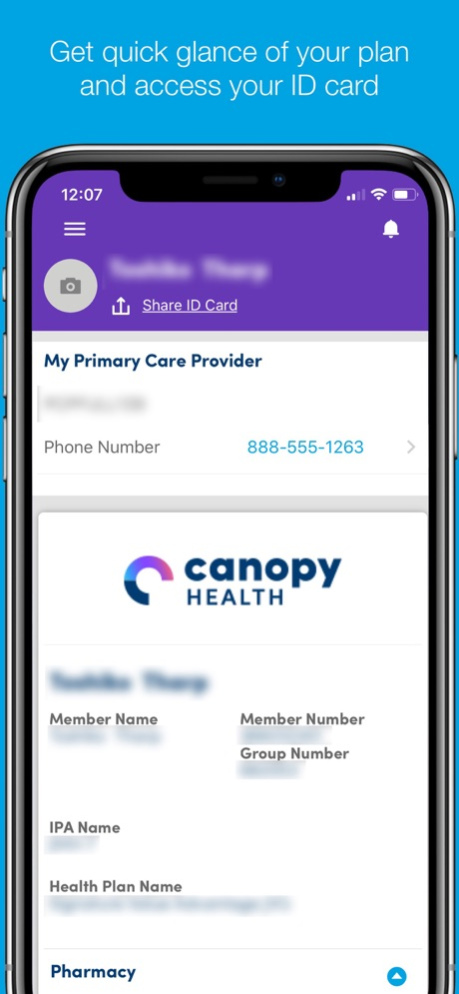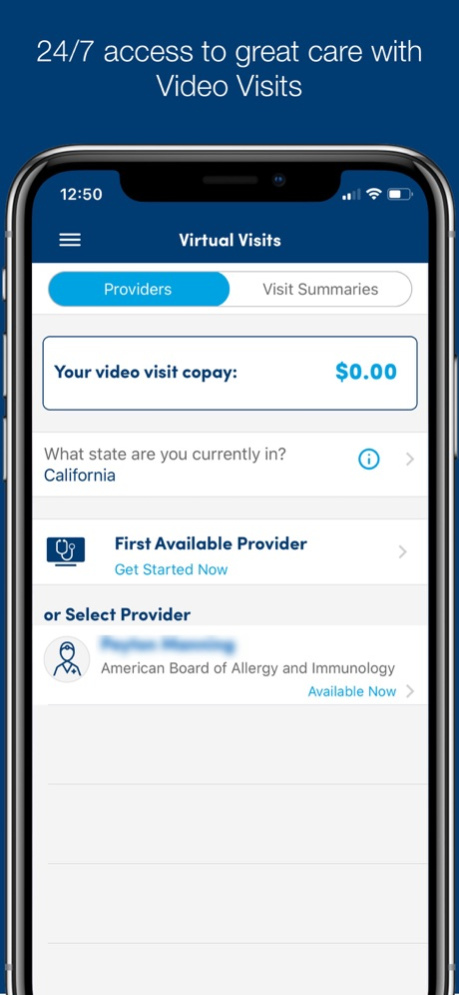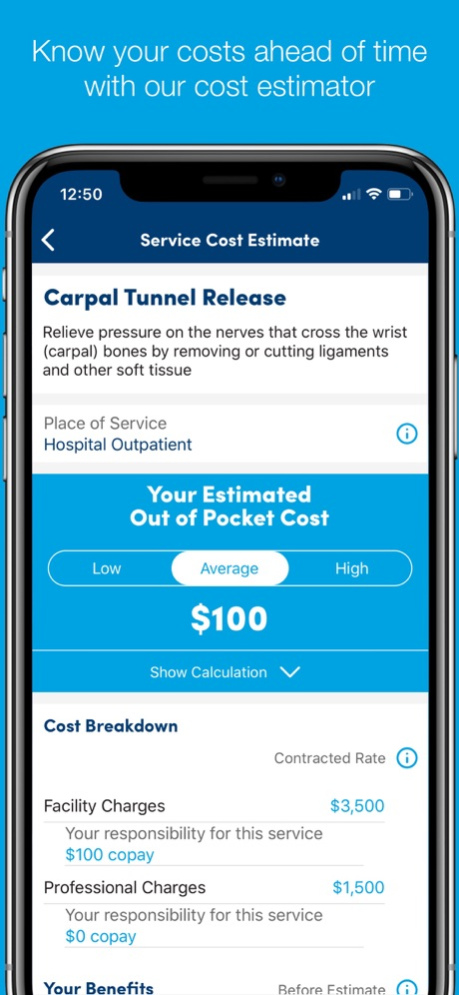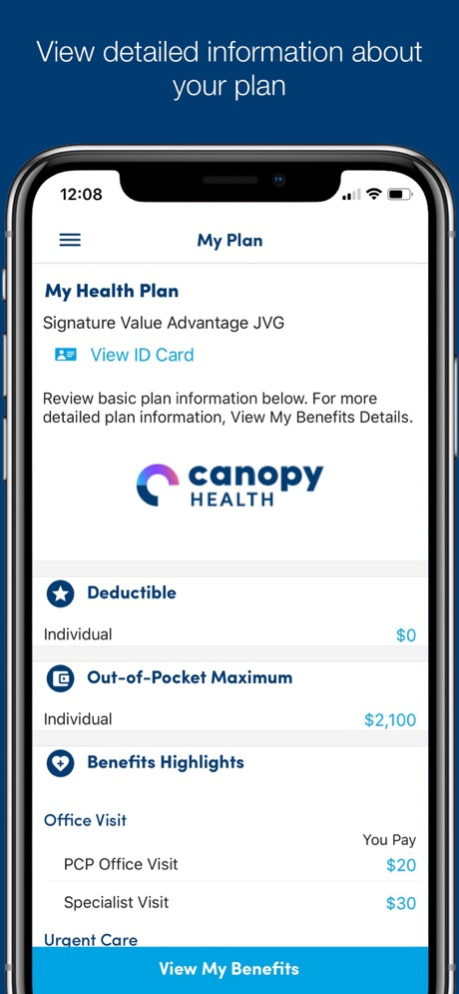MyCanopyHealth 2.50.128
Continue to app
Free Version
Publisher Description
The My Canopy Health App is for Canopy Health members who wish to take greater control of their healthcare information. Through the My Canopy App, users can:
• Create an account and login easily and securely with TouchID
• View health plan details
• Track out-of-pocket and deductible expenses
• Estimate expenses associated with various treatment options
• Request a Video Visit with a medical professional
• Add a Virtual Insurance ID to their device’s Wallet
• Get notifications sent directly to their phone or device
• Provide feedback and receive customer support*
• Search our alliance of physicians, hospitals, services, and urgent care centers*
• Use the search function to easily call a medical office or view driving directions*
• View informative and engaging blog articles*
*Non-logged in features for all audiences (including non-members)
You will need your plan ID card to create an account. For assistance logging in to the app, please contact Canopy Health at https://www.canopyhealth.com/en/contact-us.html or call the Customer Contact Center at 888-8-CANOPY. Learn more about Canopy Health at https://www.canopyhealth.com/.
Jan 5, 2024
Version 2.50.128
Provider directory enhancements
Provider’s images, introduction videos and bios when available
The provider’s details are now printable and shareable.
Revamped map view
Improved user interface for the provider directory.
Security and performance enhancements
About MyCanopyHealth
MyCanopyHealth is a free app for iOS published in the Health & Nutrition list of apps, part of Home & Hobby.
The company that develops MyCanopyHealth is Canopy Health. The latest version released by its developer is 2.50.128.
To install MyCanopyHealth on your iOS device, just click the green Continue To App button above to start the installation process. The app is listed on our website since 2024-01-05 and was downloaded 1 times. We have already checked if the download link is safe, however for your own protection we recommend that you scan the downloaded app with your antivirus. Your antivirus may detect the MyCanopyHealth as malware if the download link is broken.
How to install MyCanopyHealth on your iOS device:
- Click on the Continue To App button on our website. This will redirect you to the App Store.
- Once the MyCanopyHealth is shown in the iTunes listing of your iOS device, you can start its download and installation. Tap on the GET button to the right of the app to start downloading it.
- If you are not logged-in the iOS appstore app, you'll be prompted for your your Apple ID and/or password.
- After MyCanopyHealth is downloaded, you'll see an INSTALL button to the right. Tap on it to start the actual installation of the iOS app.
- Once installation is finished you can tap on the OPEN button to start it. Its icon will also be added to your device home screen.